
What’s the best platform to sell your consumer goods online? Shopify by far! The platform can be a little overwhelming when you first start using it, but I have you covered.
My Tips
- Select the right theme
First, you need to select a theme to customize. Your homepage should look great, while also being clean and professional. Aim to look like one of the many major corporations who use Shopify to host their site. An aesthetically pleasing homepage can push your audience from perceiving your site as an amateur side hustle to a serious business.
- Make sure you are testing your store’s mobile setting
Many people forget to view and test the store’s mobile setting. As a result, the layout and features don’t translate well. Since a good portion of your audience probably accesses your site in the phone’s browser, especially with social media ads, it is important to make sure the mobile version looks good and functions properly.
- Choosing the right apps that convert and help with marketing
There are so many Shopify apps that can plug into your store to optimize just about everything. There’s an app for fraud prevention, customer retention, apps that will encourage others to purchase by showing reviews, and so many more. In fact, there are so many different apps that I’ll cover that topic in a separate post.
- Inventory description
One of your biggest priorities should be optimizing your customers' experience, so getting your inventory description right is vital. I recommend taking a peek at the stores you frequent online. Chances are, the information attached to your favorite products describe the inventory in a compelling way. The way the inventory is categorized is also important because it encourages customers to look around at other items in that category, which leads to upselling. Your inventory also needs to be represented by clear, clean, well-lit images. Your product photography is everything!
- Policies
Before checking out, your customers want to see your refund policy, and any other policies that are relevant to your store. Add your policy to your footer to ensure the customers can access it on any page. If you visit the settings under Legal in the backend of your store, you can use Spopify’s policy template, or modify it.
- Merchant services
Of course you want to get paid, right? Shopify doesn’t offer in-house payment processing, so you have to rely on third-party providers such as Apple Pay, Shop Pay, or Paypal. I’ll touch on this in another post because there are several options.
- Transactional emails
Your customers should be in the loop every step of the way. They look for emails to confirm their purchase was successful. They also want to know when it ships, and in most cases, they’d love to see an email offering a discount if they purchase again soon.
- Optimize your shopify store to rank higher in searches
The more you optimize your store for Search Engine Optimization, the more your store will appear in search results on Google. You can do that by being thoughtful about choosing your product titles, description copy, category names, keywords, and blog titles.
- Call to action
The most important thing is obviously convincing visitors to add to their cart and check out. Every single page in your store should have a call to action encouraging people to shop now. In simple terms, your products should also live on pages outside of your actual product page. Try implementing this by adding a featured product call out.
- Produce high-quality content
A surefire way to reach and interact with more consumers is by producing high-quality, useful content that piques their interest. It will motivate your consumers to keep coming back to avoid missing out on what you have to say or show. Make sure your content is displayed on your website. This goes back to selecting the right template that can displays your high quality photos , videos , etc.
Click Here to learn more about SHOPIFY
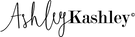
Leave a comment